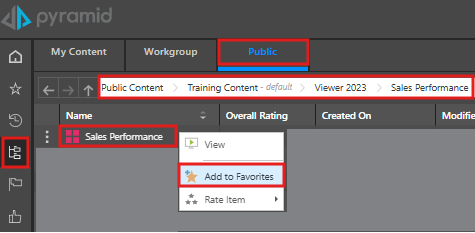1. Introduction and required resources
In order to complete this course, you will need to access a Present dashboard, replicate a number of Use Cases and do a series of activities in each walkthrough.
You can access the required Present dashboard by accessing the Explore server. For more information on the Explore server, how to sign up and other exciting Explore Missions, please visit the Community site.
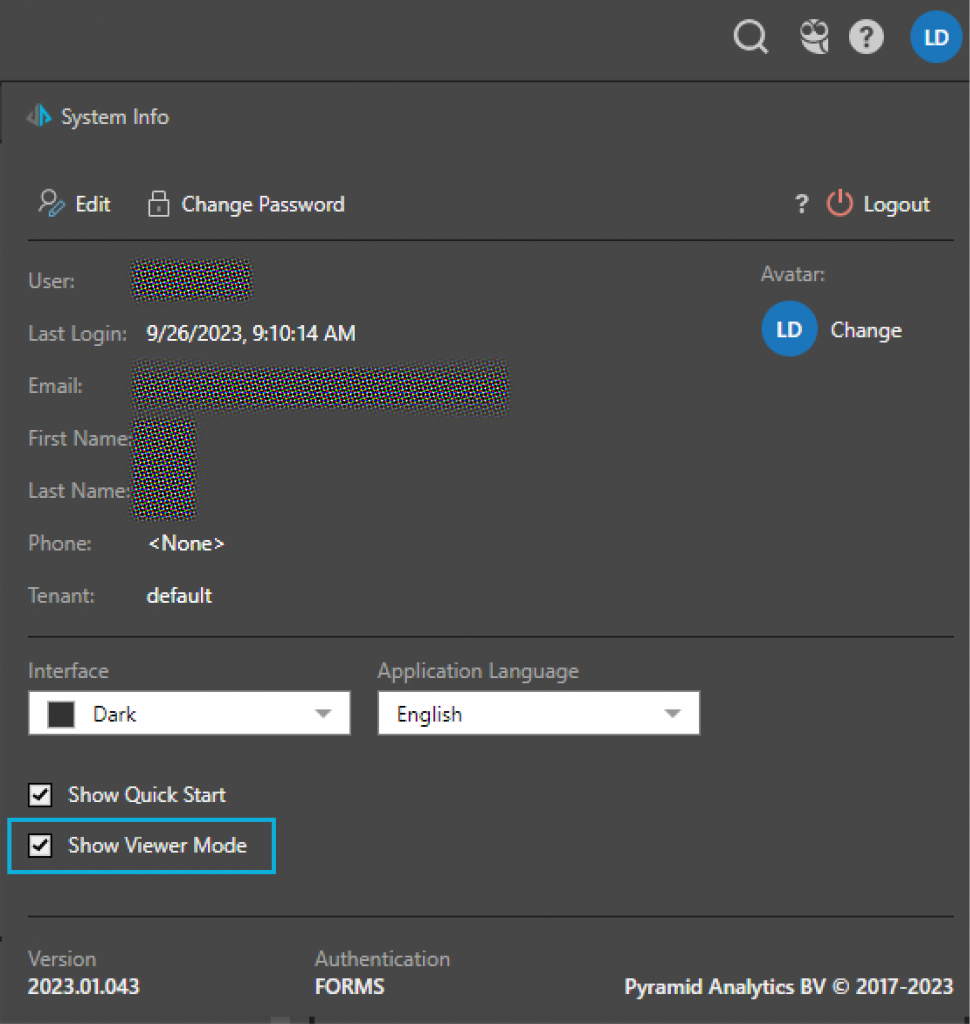
IMPORTANT NOTE!
When logging into the Pyramid Explore platform, you will access the Pro User Interface by default.
In order to access the Viewer mode, access your profile settings in the top-right corner of the UI and tick the check box for ‘Show Viewer Mode’ as seen in this image.
Once in your Viewer user interface, locate the Present dashboard by accessing the following path:
Explorer icon (left menu) > Public Content (top tab) > Training Content > Viewer 2023 > Sales Performance, like seen in this image.
Once you locate these resources, please save in your Favourites (⭐ icon). We will be referring to them along the course.