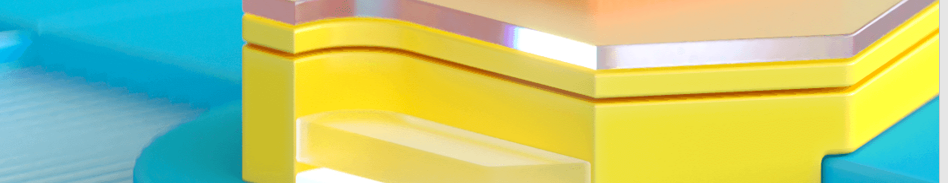
Consumer
Here are all the courses relevant to our Consumers, who typically access pre-built content provided by their data teams; whether using Pyramid through the Viewer or Analyst license types.
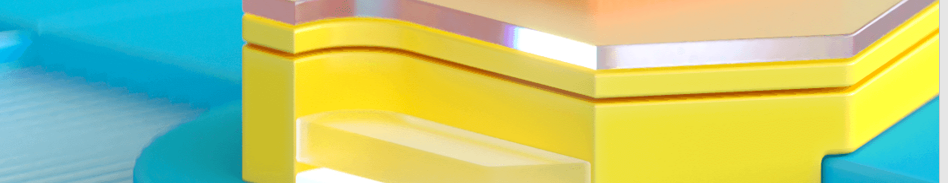
Here are all the courses relevant to our Consumers, who typically access pre-built content provided by their data teams; whether using Pyramid through the Viewer or Analyst license types.